Manual
General Description
SQUID-6 is a stereo hybrid 6-voice synthesizer designed by Cephalosynthesis. There are 6 main sections:
- Keyboard
- Envelopes
- Sound Source
- Mixer
- Stereo Filter
- Stereo Delay
Keyboard

The keyboard consists of 6 keys, their pitch control knobs, three switches, and the Swell control.
Keys
Each key corresponds to one of the oscillators in the synthesizer, and its envelope is triggered by pressing the key. Additionally, the position of the press along the key is used as an expression control, who's destination can be changed using the MOD.DEST switch.
Pitch Control

The PITCH of each oscillator can be changed using the knob positioned directly above the key. The knob covers a two octave range, and each key's range is offset a major third higher than the key to its left. This control can be either unquantized, or snapped to the nearest semitone, as controlled by the QUANTIZE switch.
Quantize Switch
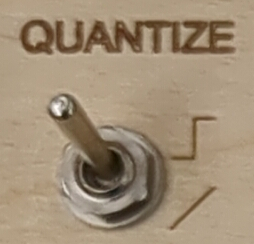
QUANTIZE switch changes the behaviour of the pitch control knobs from unquantized (any pitch playable) to snapped to the nearest semitone.
Octave Switch
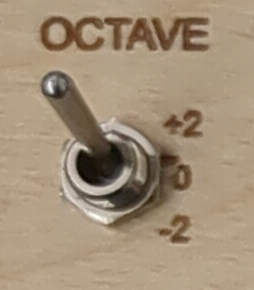
The OCTAVE switch has three positions, allowing the range of the pitch control knobs to be transposed two octaves up or down.
Modulation Destination Switch

The MOD.DEST switch has three positions, each corresponding to a different setting of modulation destinations. There are two modulation sources: the Swell knob and the key position expression controls. The Swell knob is a global control, while expression from the key positions affect only their corresponding oscillator.
vol controls the volume, either of a specific oscillator or all of the oscillators.
noi mixes in white noise to the audio path, allowing interesting tones when combined with the filter and delay.
timb affects the Timbre control of a given oscillator.
len affects the envelope length of a given oscillator. This effectively turns the Attack, Decay, and Release knobs up for that specific oscillator, but leaves the Sustain control unchanged.
Envelopes
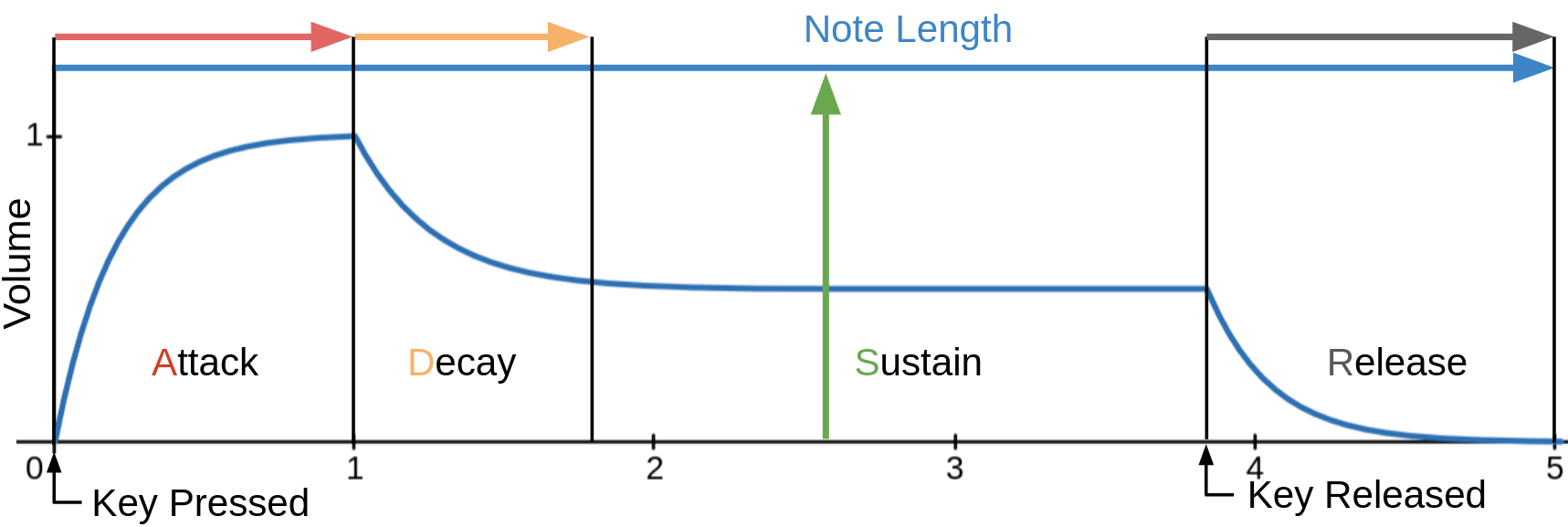
The envelope of a note or sound is it's volume profile. An envelope generator creates and controls that volume profile of a note and may consist of up to four stages:
ATTACKDECAYSUSTAINRELEASE

The SQUID-6's envelope generator has control knobs for all four plus ENV. AMOUNT which controls the overall length of the note.
Sound Source

The sound of the six oscillators are controlled by three knobs: TIMBRE offset, WAVE, and TIMBRE skew (the small knob with the arrow pointing to timbre). The underlying synthesis algorithm that these parameters control could be modified, but as it stands right now they control a simple analog-style oscillator.
Timbre
Timbre is a parameter that can be modified on a per-note basis. Each of the six voices can have their own timbre parameter. This is controlled using the two knobs, TIMBRE offset (the large knob) and TIMBRE skew (the small knob). Offset changes the timbre value for each voice simultaneously, while skew affects how different the timbre value for one oscillator is to the next.
With skew centered, Each voice has the same timbre value. As skew is turned up past 12 o'clock, higher voices on the keyboard get higher and higher timbre values. At maximum, the highest note will have double the timbre of the lowest note. As the knob is turned counterclockwise, this is reversed, so that lower notes have higher timbre values.
The currently implemented synth algorithm has timbre controlled the angle of the waveform. With timbre all the way down, the wave is a simple triangle wave. As timbre is increased, the peak of the triangle wave moves later and later in it's cycle, until at maximum timbre the wave is a sawtooth. This can be heard audibly as an increase in harmonics as timbre is turned up.
Timbre can also be modified using the MOD.DEST switch. In the top position, the position of each finger up the key also adds to the timbre value of the corresponding voice.
Wave
Wave is a parameter that each oscillator shares, unlike timbre. In the case of the current synth algorithm, it mixes in a square wave one octave below the fundamental of it's associated voice (often called a 'sub'), adding depth to the tone.
Mixer
The mixer on this synthesizer is somewhat unconventional. Instead of representing the mixing of various sound sources in each individual oscillator, it contains parameters describing the way in which each of the six voices are mixed together. It has two parameters: COLOUR and SPREAD.
Spread
SPREAD affects where each oscillator is placed in the stereo field. With the control centered, each voice is panned to the middle, creating a mono signal. When it is turned up past 12 o'clock, the lower voices are panned left and the upper voices and panned right. At it's maximum, the leftmost key will be heard only in the left ear, and the rightmost only in the right.
Colour
After the effect of the SPREAD knob is applied, a saturator is applied to the signal. Note that this is a stereo saturator, so it is applied to the left and right channel independantly.
A saturator has the effect of smoothing out the tops of waveforms, effectively squashing them down. This is known as a 'nonlinear' effect, because when sounds are combined before being passed through a nonlinear effect, it has different results than if each one was individually affected before being combined. This can be heard on the synth, when playing two or more notes with COLOUR turned up. You may notice tones in the audio that were not present when you played any of the notes individually.
This has the effect of distorting and 'warming' the sound somewhat, and interacts well with the filter and delay.
Stereo Filter
Stereo Delay

Feedback
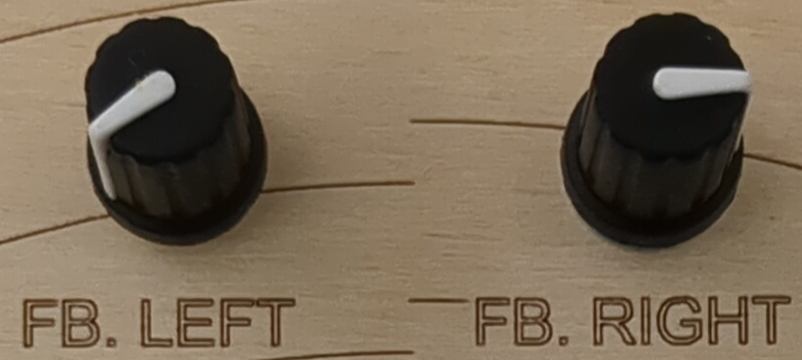
Each stereo channel has it's own feedback control knob. This lets the user set the amount of echo.
Mix

The delay section's MIX knobs controls the relative mix of the undelayed signal (dry) coming from the filter section and the delayed signal (wet) created.
Spacing

The delay section's SPACING knob control's the amount of delay applied to the left and right channel relative to one another. The knob snaps to the middle position via detent - this is the neutral poisiton where the left and right channel experience the same amount of delay.
Ping-Pong Switch

The feedback loop of each channel's delay effect passes through the PING-PONG switch which is named as such because in the bottom position the two feedback loops get swapped. This has the effect of causing a note to get bounced back and forth between the left and right channels.
Time

The big TIME knob controls the amount of global delay applied to both the left and right channel.